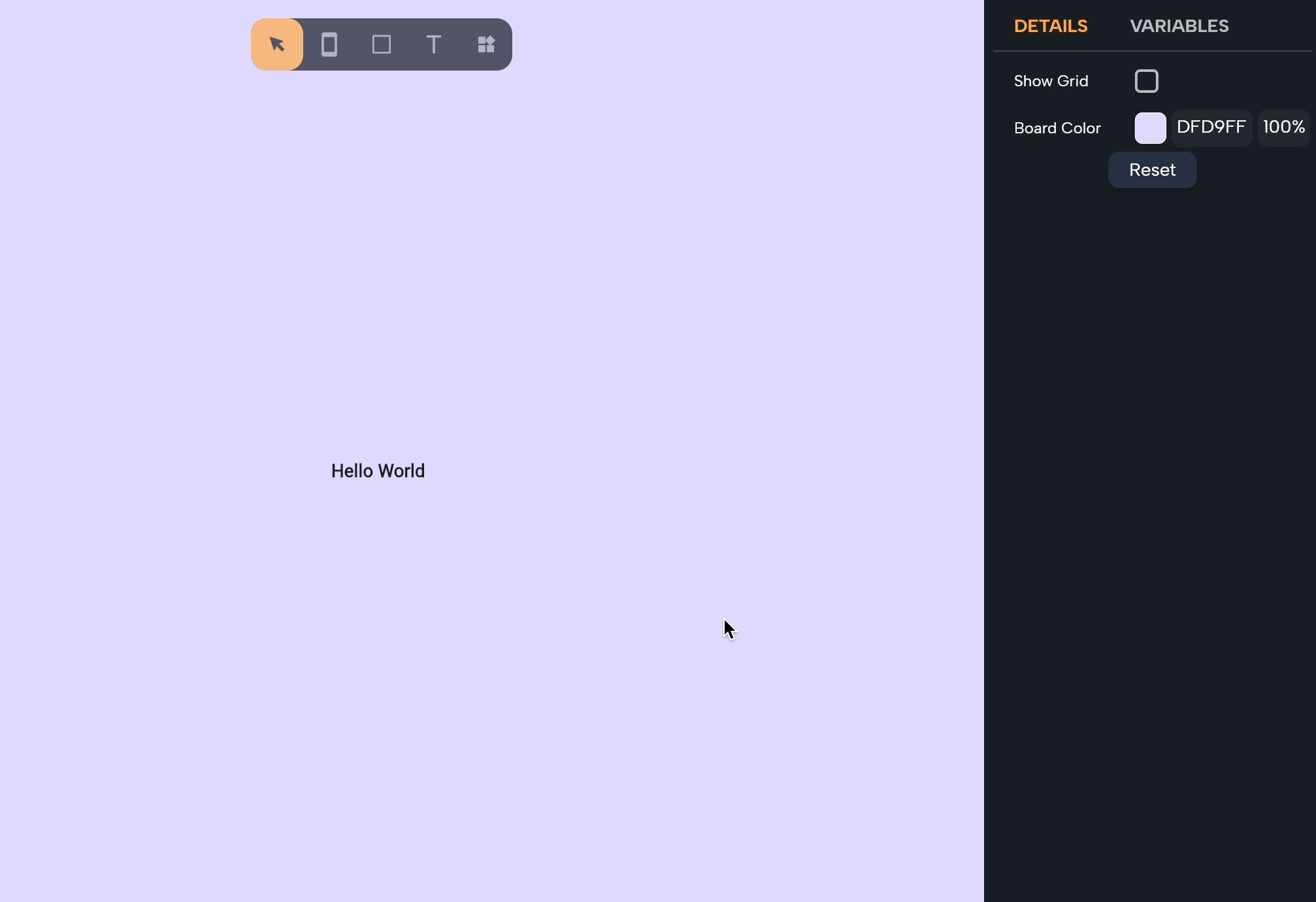Markdown
The Markdown widget let's you display text in Markdown formatting, allowing and easy styling for your text.
To use the markdown widget:
- Open the widget picker and select the "Markdown" widget.
- Form the details panel copy and paste or write some text in markdown formatting.
Here are the properties of the markdown widget:
-
Data: the markdown content that will be displayed.
-
Selectable: Toggle to enable or disable the selection of Markdown content.
-
Shrink Wrap: Toggle to shrink-wrap the widget's content, adjusting its size accordingly.
-
Style: Customize text styling for the Markdown content.