What's new
Discover the latest features and enhancements for each version of Nowa. For more details, check the changelogs
Also, check out the new pages on Nowa V2 that are live:
2.0.19 (6 April 2025)
Nowa Marketplace is finally here! 🚀 This update brings you a faster way to build with sample projects, a powerful Git integration, a fresh button widget, and better error handling—all designed to supercharge your workflow.
New ✨
🛍️ Nowa Marketplace
Introducing our very first Marketplace—your new starting point to build faster with real, editable projects:
- Discover sample apps right from the dashboard
- Preview them, check the structure, and Add App to start building
- View details like APIs, AI, and custom code setups
We’re launching with:
- 🧊 Water Tracker App – featured in our latest tutorial
- 🤖 AI Chat App – a complete ChatGPT-powered messaging experience
🔁 Revamped Git Integration
Manage your projects like a pro with full Git operations:
- Clone from any Git provider (like GitHub)
- Push cloud projects to Git
- Keep local, cloud, and remote versions in sync
- Commit, discard, branch—you name it
Check out the full Git guide
🔘 New Button Widget
Customize your buttons with the all-new ButtonStyle:
- Set background color, text style, border radius, elevation, and more
- Apply a
ButtonThemeacross your app for consistent styling
⚠️ Smarter Error Handling
- Get warnings before layout issues happen
- Prevent actions that could crash your app
- Quickly spot and fix problems with file-specific error messages
Coming Soon 🔜
🍯 Easier API workflows
🔁 Big improvements to Circuit
📱 More sample projects
🎥 Tutorial on building advanced features in the AI Chat App
New learning resources
We’ve added new docs to help you learn and master building with Nowa:
🧬 Hybrid Approach
🧠 Circuit & Logic
🧭 Common Functionalities
📦 Variables & States
🔁 Git & Version Control
2.0.18 (12 March 2025)
This update introduces our newest built-in template—AI Chat—allowing you to quickly build your own chat-based apps. Plus, we've made navigating your project logic faster and easier!
New ✨
🤖 Chat Template
Nowa now includes an Chat template, helping you to quickly create a powerful chat experiences in your app:
- Ready-to-use chat screen for immediate integration.
- Pre-built components including chat bubbles and chat logic.
- Fully customizable to fit your own chat use case! See how to use it here
🚀 Quick Navigation to Functions & APIs
We've enhanced your workflow in Circuit with quick navigation:
- Click the new "open" icon next to functions or API request nodes.
- Instantly jump directly to the source, making edits easier and faster.
Coming Soon 🔜
- Sample Projects: AI Chatbot, To-Do app, and a Water Tracker App!
2.0.17 (4 March 2025)
This update introduces a major new capability—Web Deployment—allowing you to publish and share your web apps with a single click. Plus, we've added new widgets, improved the dashboard, and enhanced audio support!
New ✨
-
Web Deployment
Nowa now allows you to deploy your web apps online effortlessly. You can choose between:- Development Mode: Share a temporary link for testing, available for all users.
- Production Mode: Publish a permanent live version (Pro & Premium users only) and even use a custom domain.
- Need to host it yourself? Download the build files and deploy them anywhere!
Check out the full guide on web deployment to get started!
-
Badge Wrapper
Introducing theBadgewrapper—perfect for displaying small notifications, labels, or indicators in your UI. Easily customize colors, shapes, and text to highlight important elements. -
Pin Code Field Widget
Need to collect secure PIN inputs? The newPin Code Fieldwidget allows users to enter PINs or OTP codes with a customizable look and feel.
Improvements 🔧
-
Dashboard Enhancements
- We’ve separated cloud projects from local projects, making it easier to manage your workspace and distinguish between them.
-
Audio Source Enhancements
- Nowa now supports playing audio directly from bytes, giving you more flexibility when handling audio playback.
-
Request Templates Directly from the Panel
- Need a specific app template? You can now request templates directly from inside the Nowa panel, and we will work on it right away!
Coming Soon 🔜
- Sample Projects: including a AI-Chatgot, To-Do app, and a Water Tracker App
2.0.15 (12 Feb 2025)
This update brings exciting new widgets and important improvements to Nowa, including Swipeable Stack, Time Picker, and various bug fixes.
New ✨
-
Swipeable Stack Widget
Nowa now supports Tinder-style swiping cards! Use theSwipeable Stackwidget to create interactive swipe effects for card-based UIs. Simply connect it to a list variable, just like ListView, and bring a dynamic experience to your app. -
Time Picker
You can now allow users to select a specific time in your app! Previously, Nowa only supported picking dates. WithShowTimePicker, you can capture user input for time selection and format it easily using.format().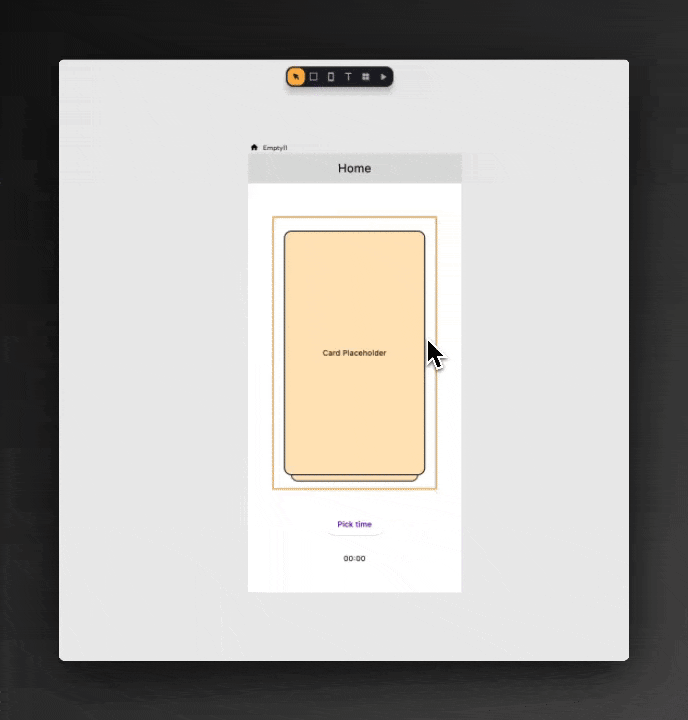
Coming Soon 🔜
-
Web Hosting with Custom Domains
Host your Flutter web apps directly from Nowa and set up a custom domain in just a few clicks. -
AI Voice Assistant App Template
Get a pre-built real-time AI voice assistant template, ready to be customized with your own API keys and settings. -
VS Code Integration (Planned)
Work with Nowa inside VS Code for a seamless hybrid workflow, combining visual building and coding in one place.
2.0.14 (29 Jan 2025)
This update brings a brand-new dashboard design and support for the Intl package for date/time formatting, improving both usability and localization capabilities.
New ✨
-
New Dashboard Design
We’ve redesigned the dashboard for a smoother and more intuitive experience.- Easily navigate between projects and workspaces.
- Discover the new Learning Resources section, where you’ll find top guides, tutorials, and tips to help you build faster and better.
-
Intl Package for Date/Time Formatting
Nowa now supports the Intl package in Flutter, allowing you to:- Format dates, times, and numbers based on locale preferences.
- Easily localize your app with region-specific date formats, timezone adjustments, currency formatting, and pluralization rules.
2.0.13 (4 Feb 2025)
This update brings major improvements to Nowa, including Git integration, media picking, account management, and a new package management system.
New ✨
-
Git Integration for Cloud Projects (Web & Windows)
Connect your Nowa cloud project to GitHub (or any Git service) to commit, push, pull, switch branches, and more. You can also link local projects to the cloud for the best of both worlds—hot-reload & hybrid approach locally + one-click deployment in the cloud. (MacOS support coming soon!) -
Media Picker
You can now select media files inside your app and upload them through an API with encoding for more dynamic experiences. -
Account Management
Customize your profile by updating your name, profile picture, email, and password. You can also delete your account if needed. -
Package Management System
View, add, remove, and update all packages in your project effortlessly from one place.
2.0.11 (6 Jan 2025)
This version introduces powerful new features, improvements, and essential bug fixes to enhance your experience.
New ✨
-
Expansion Tile Widget:
Add collapsible sections in your app with the new Expansion Tile widget. Perfect for organizing content hierarchically.
Learn more -
Getters in the Hybrid Approach:
Write custom Getters in code and use them seamlessly in your project for more flexibility in app logic. -
TextField Theming:
Define a global style for TextFields in your app theme, saving time on repetitive UI customizations. Your TextFields will automatically align with the app theme.
2.0.10 (16 Dec 2024)
This version comes with important enhancements and fixes to make your experience easier and more powerful.
New ✨
- Play Mode on the Board: Run your app directly from the board without entering file preview. Select a screen and hit Play. If no screen is selected, the app starts from the Home screen.
- Variables Panel on the Board: Create variables, parameters, and functions right from the board—no need to enter file preview.
- Local Variables in Functions: Easily create local variables within functions. Right-click inside Circuit and select “Create Local Variable” to scope it to the function.
- Store Expression Results in Existing Variables: When using “Custom Expression” in Circuit, you can now store the result in an existing variable. Just choose “Pick Variable” next to “Store Results.”
- Added Compute Option: Use “Compute” to create a function that computes the value of a field, just like in Version 1.
- Upgraded to Flutter 3.27: Your apps now run on the latest Flutter version for better performance and compatibility.
2.0.8-beta (28 Nov 2024)
Nowa V2 is here! After 7 weeks of exclusive testing with hand-picked users, we’re happy to open Nowa V2 to everyone!
This version introduces groundbreaking new features, an improved workflow, and an enhanced overall experience. Let’s dive into the details.
New ✨
-
A Unified Workflow: The new workflow eliminates friction, allowing seamless navigation and improved productivity throughout the app-building process. Here's some of the new improvements on the workflow:
- UI Boards: Organize all your UIs on visual boards for a clear overview of your project.
- Focused File Tabs: Open individual files in their own tabs, allowing you to fully focus on specific components.
- Declaration Navigation: For files with multiple declarations (e.g., multiple widgets), use the declaration chips on the bottom-left panel to switch between them effortlessly.
- Isolated Screen Testing: Play an isolated screen directly from the file preview to test its behavior in isolation.
- Code View: Access the code for any file by clicking
Codeon the bottom-left panel. - Declaration Map: While in code preview, view a mapped structure of all declarations in the left-side panel for easier navigation and understanding.
-
Custom Code Support: Write custom Flutter code anywhere in your project, including functions, widgets, and classes. Modify the generated code, and see changes sync instantly inside Nowa. For more, watch this video
-
Themes Management: Create and manage multiple themes for your app, customize colors and typography, and dynamically switch themes during runtime. Read more about it here
-
Revamped Logic-Building Circuit: Build more complex and advanced flows with the new Circuit. Features include:
- "Await" for asynchronous functions.
- "Try-Catch" support for functions that may throw exceptions (e.g., network requests).
- Using Custom Expressions
-
Advanced Expressions: Write advanced Dart expressions directly in the UI Designer or Circuit. Use the new Advanced Expression Builder to create:
- Conditional, mathematical, null-aware, and boolean expressions.
-
Integrated Flutter Development: Instantly sync changes between Nowa and your local Flutter development environment.
-
New File System: Organize your project with ease:
- Dart File Navigation: Seamlessly navigate between your project’s Dart files for a more structured workflow.
- File Previewer: Preview all Dart files in your project with an intuitive interface.
- Dedicated Sections: Access distinct sections for UI boards, Dart files, and assets, keeping everything organized and easy to locate.
-
Enhanced File Previewer: View and navigate through your project’s Dart files with the new file previewer.
-
Improved Widgets: Enhanced customization options and functionality for a smoother design experience.
-
Significant Code Quality Improvements: The generated Flutter code is cleaner, more performant, and better structured.
What’s Coming Soon 🚀
- New Documentation and Tutorials: Updated tutorials and documentation tailored for Nowa V2.
- Upcoming Video Tutorials:
- Detailed onboarding for Nowa V2.
- A full walkthrough to build a water reminder app.
- Frequent Livestreams: Get insights, tips, and interact with the Nowa team in regular live streams.
- Hackathon: Participate in our upcoming hackathon for a chance to win exciting prizes.
New Learning Resources 📚
- Nowa V2 Playlist: Explore Nowa V2 with our new Youtube playlist for Nowa V2.