Screen Properties
In this page we will explore the options, informations and properties that can be found on the details panel of a screen.
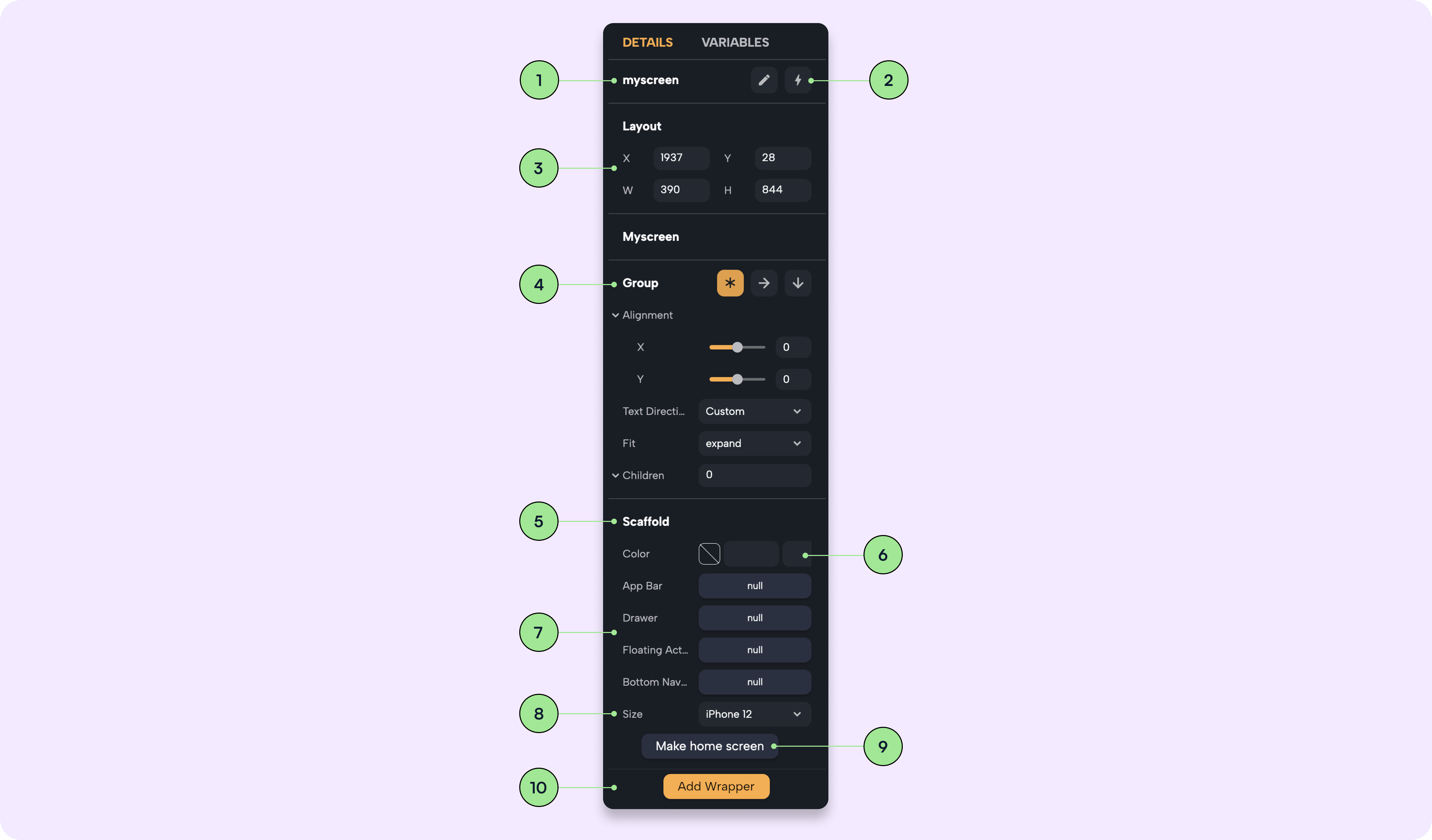
- Name: in this section you can see the name of your screen and change it by clicking on the rename button.
- Open in circuit: this button will open the circuit logic of the selected screen.
- Layout: here position and sized of the screen can be changed.
- Group: screen are by default set to be a stack, in this section you can change the layout of the widgets inside the screen by selecting a column or a row. Learn more about Layout.
- Scaffold: the scaffold is the wrapper that makes the stack a screen. If removing this wrapper the screen selected will not be a screen anymore.
- Screen color: this color picker changes the background color of the screen selected.
- Navigation: in this section you can add navigation widgets like: appbar, floating action, drawer, bottom navigation.
- Size: from here you can change the screen size and pick from a default one.
- Make home screen button: when pressing the button the selected screen will become the home screen, which means that it will be the first screen appearing when paying the app.
- Wrappers: this button lets you add wrappers to the selected screen. Learn more about Wrappers.