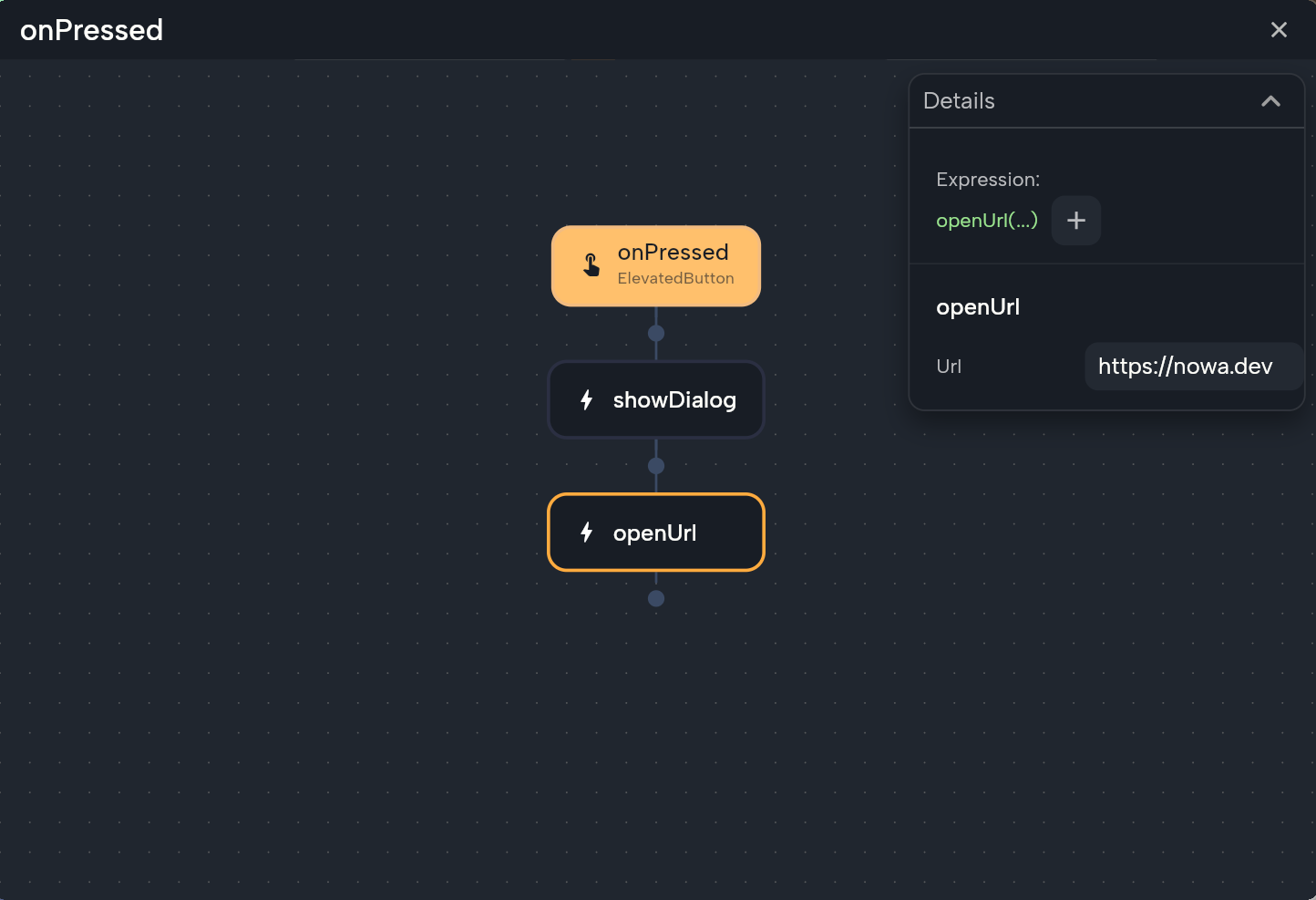Exploring the Nowa Interface
Welcome to your first look at the Nowa interface!
This is where you’ll design, build, and preview your app
We’ll walk you through the main areas of the interface so you can quickly feel at home.
This is the interface you’ll see when starting a new project
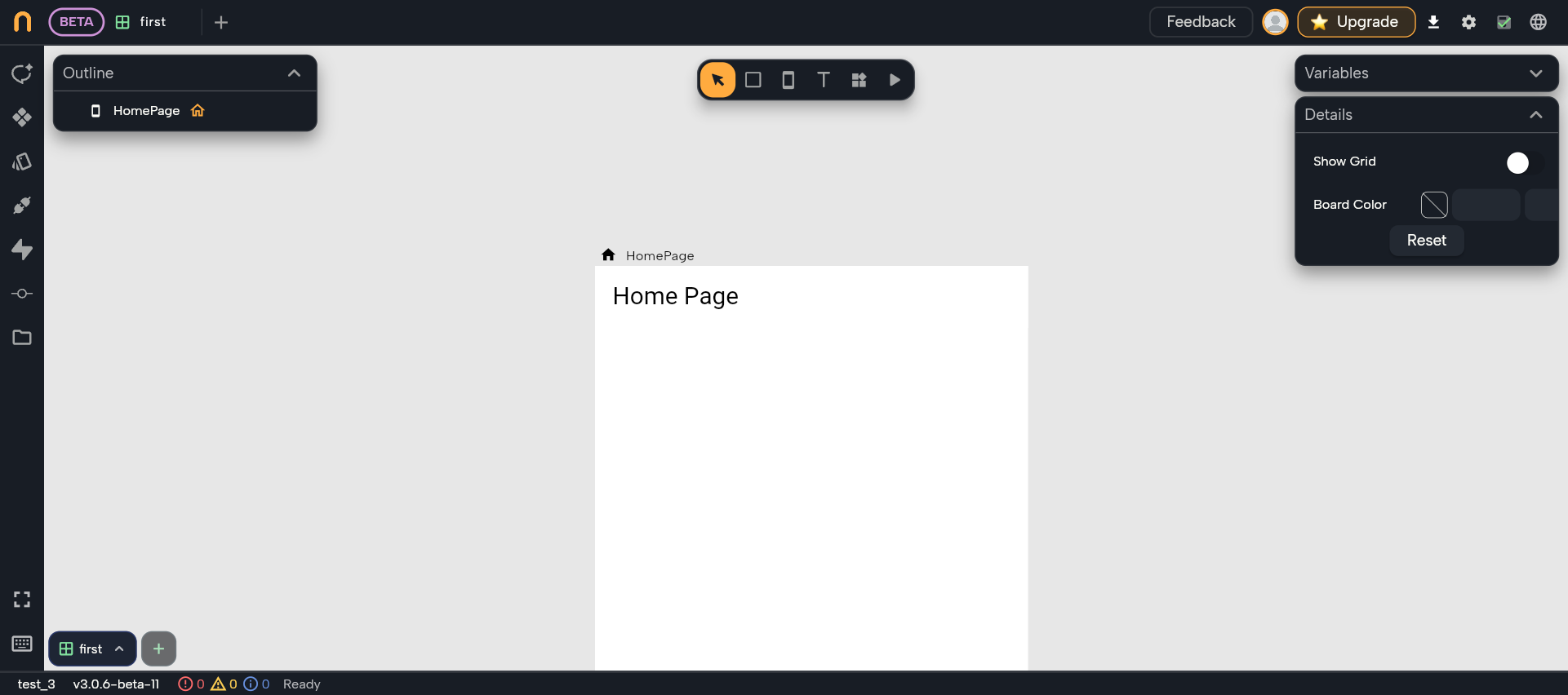
Toolbar
At the very top of the screen, you’ll find the toolbar.
This is your control center for creating and designing your app. From here, you can add new elements, switch to play mode, and test your work instantly.
Screen & Widget Properties
Every screen and widget in your app can be customized to match your style and needs.
The Properties panel lets you adjust how things look and how they behave, all in one place.
Learn more about screen properties.
Variables
Variables are fundamental in app development as they allow you to store and manipulate data dynamically.
In Nowa, local variables are used to hold values that may change during the lifetime of a screen or component.
AI Assistant
The AI Assistant can help you create and modify your application without manually editing code — simply describe what you want, and AI will generate parts of your app automatically. Learn how to use AI in Nowa.
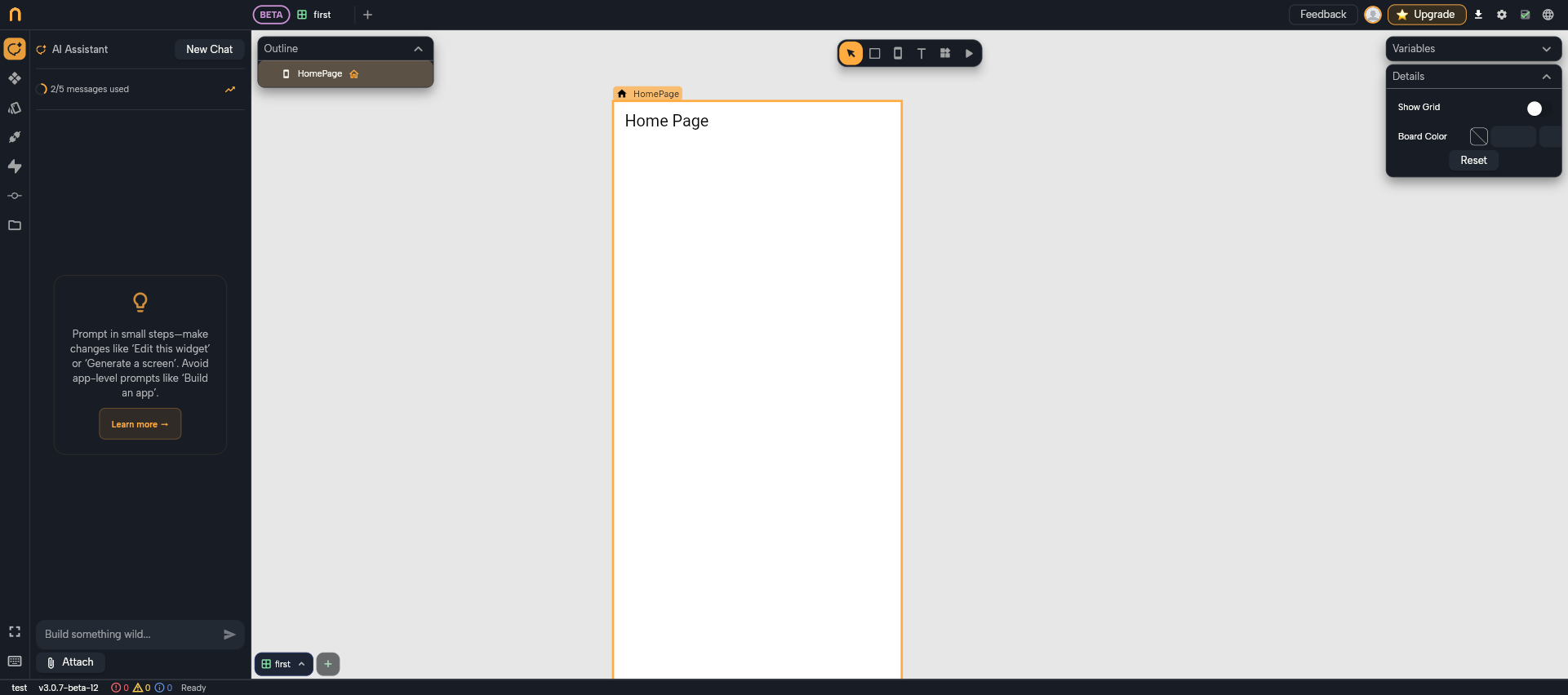
API Collections
We’ve made it easy for your app to use APIs, so it can communicate and share data with other systems. Learn how to connect an API.
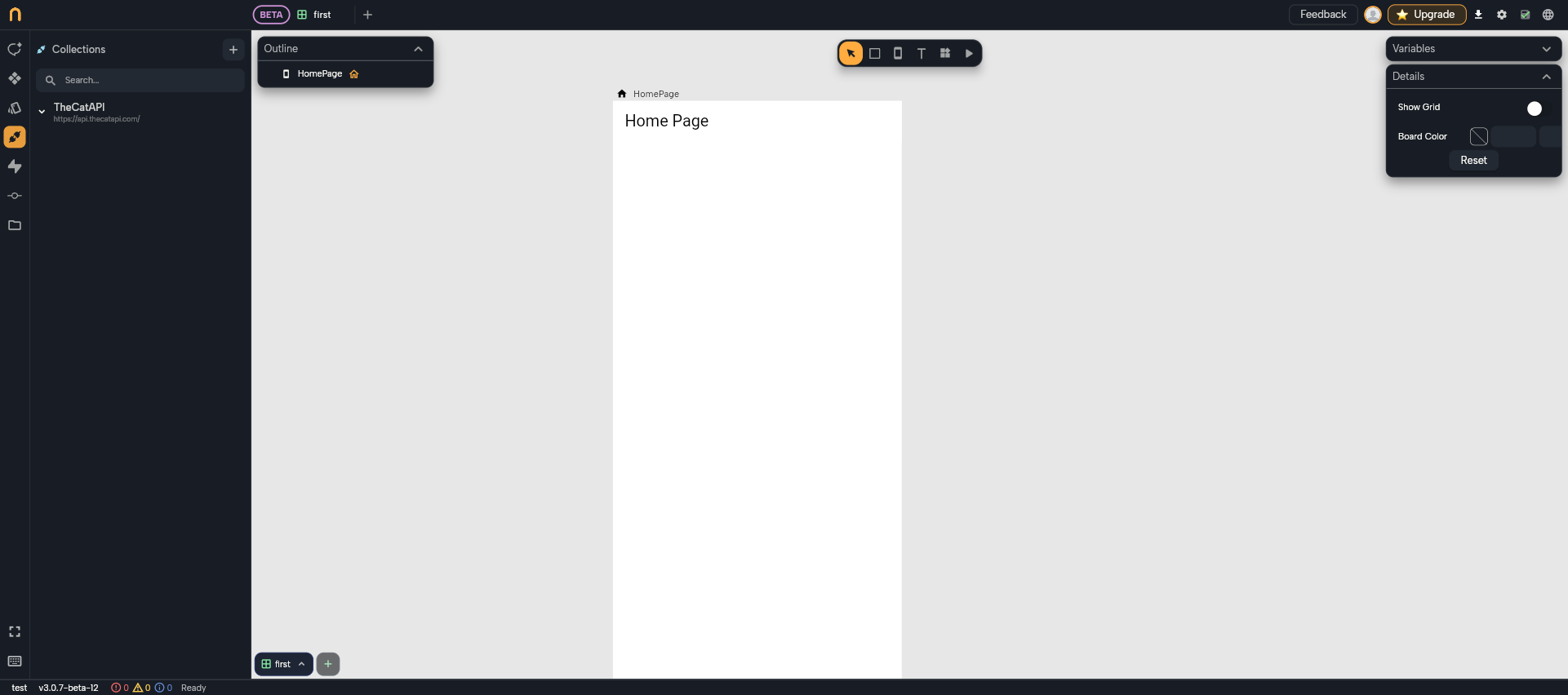
File System
We’ve organized your project files for you, so everything is easy to find as you build your app.
- lib → your app’s main logic
- boards → visual boards where you design screens
- assets → all your images, icons, and other resources
This structure helps keep your project tidy and easy to manage, even as your app grows
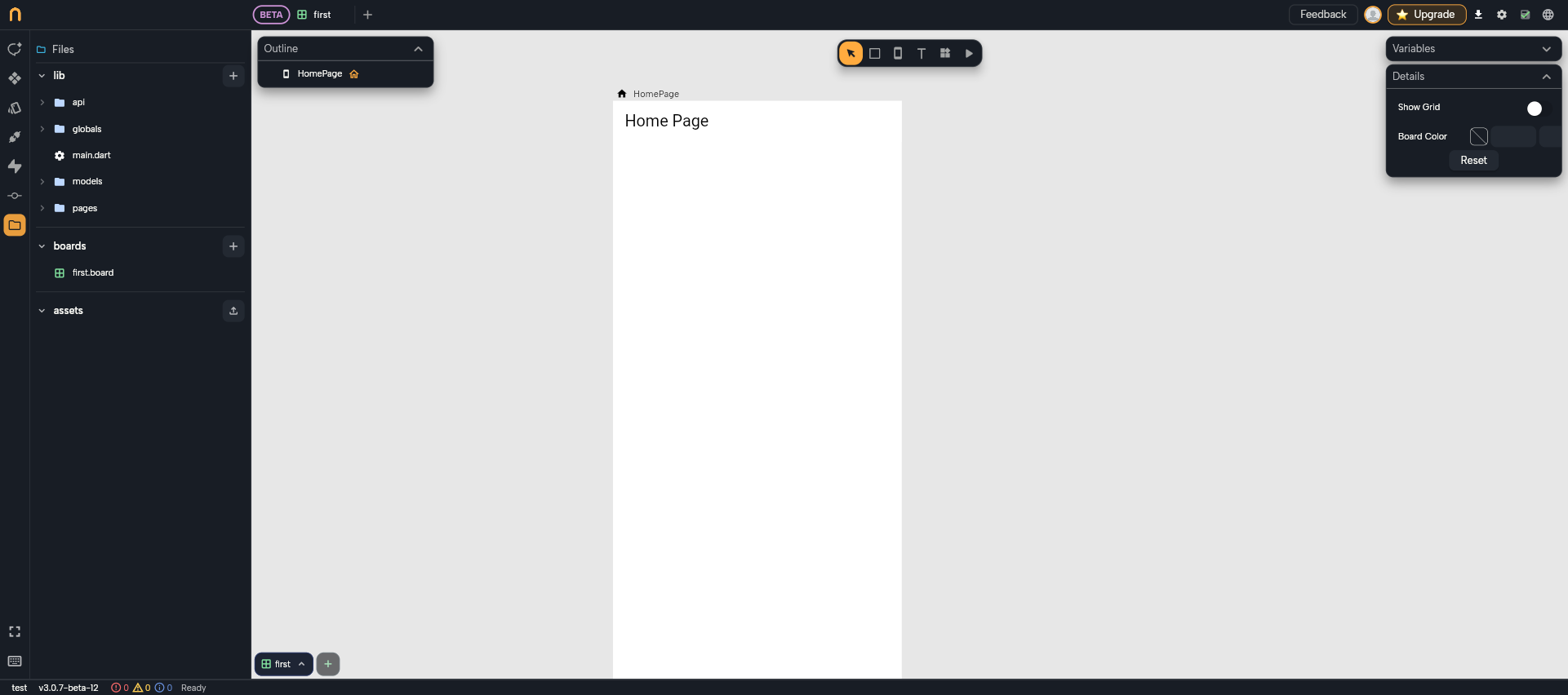
Play Mode & App Preview
Wondering how your app feels in action?
Just switch to Play Mode to try out your layouts, widgets, and navigation right away.
You can even preview it inside a phone frame to see the real experience.
Test Mode - Simulator
When you’re ready to see your app in action, switch to Test Mode.
You can run it in the simulator or directly on your device to make sure everything works before sharing it with others.
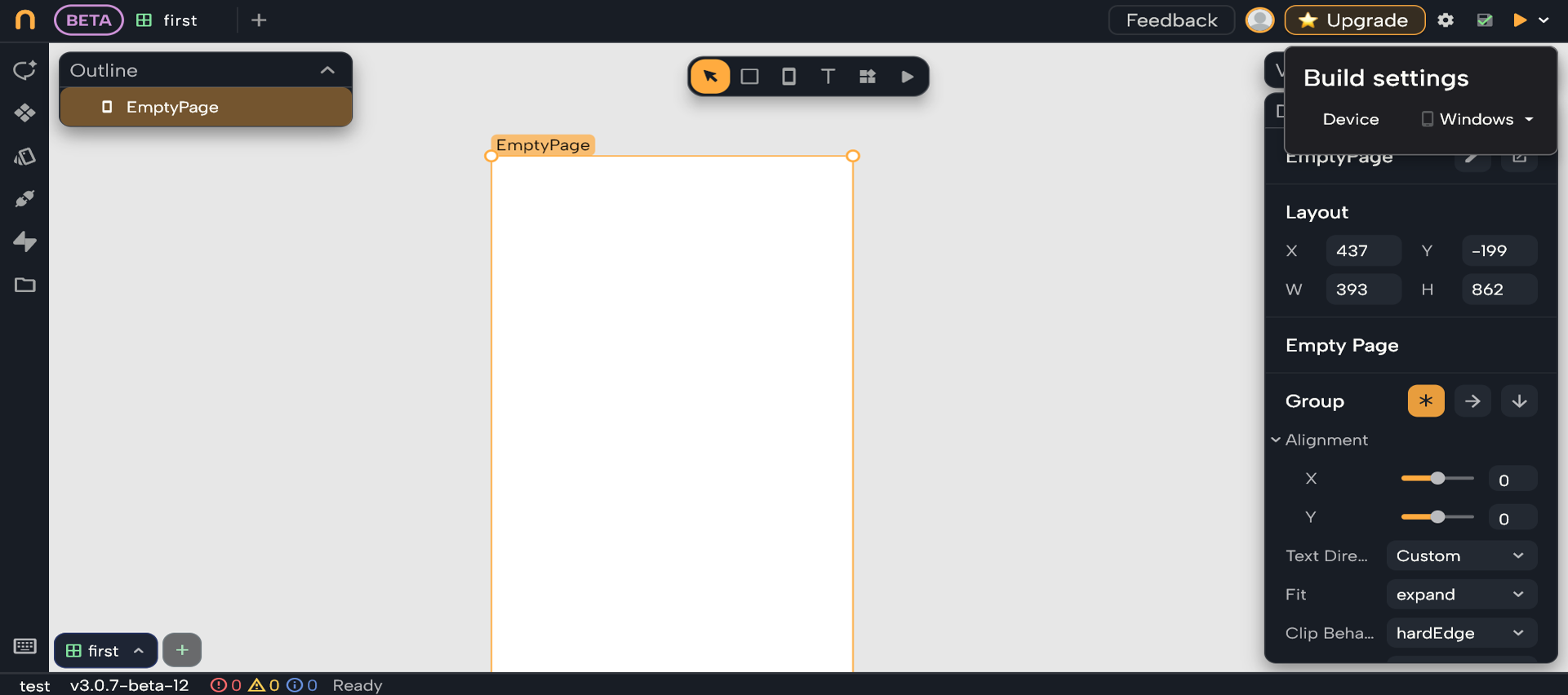
Supabase Integration
If your app needs features like a database, authentication, or file storage. We’ve built Supabase integration for you, so your app can connect seamlessly. Learn how to connect Nowa to Supabase.
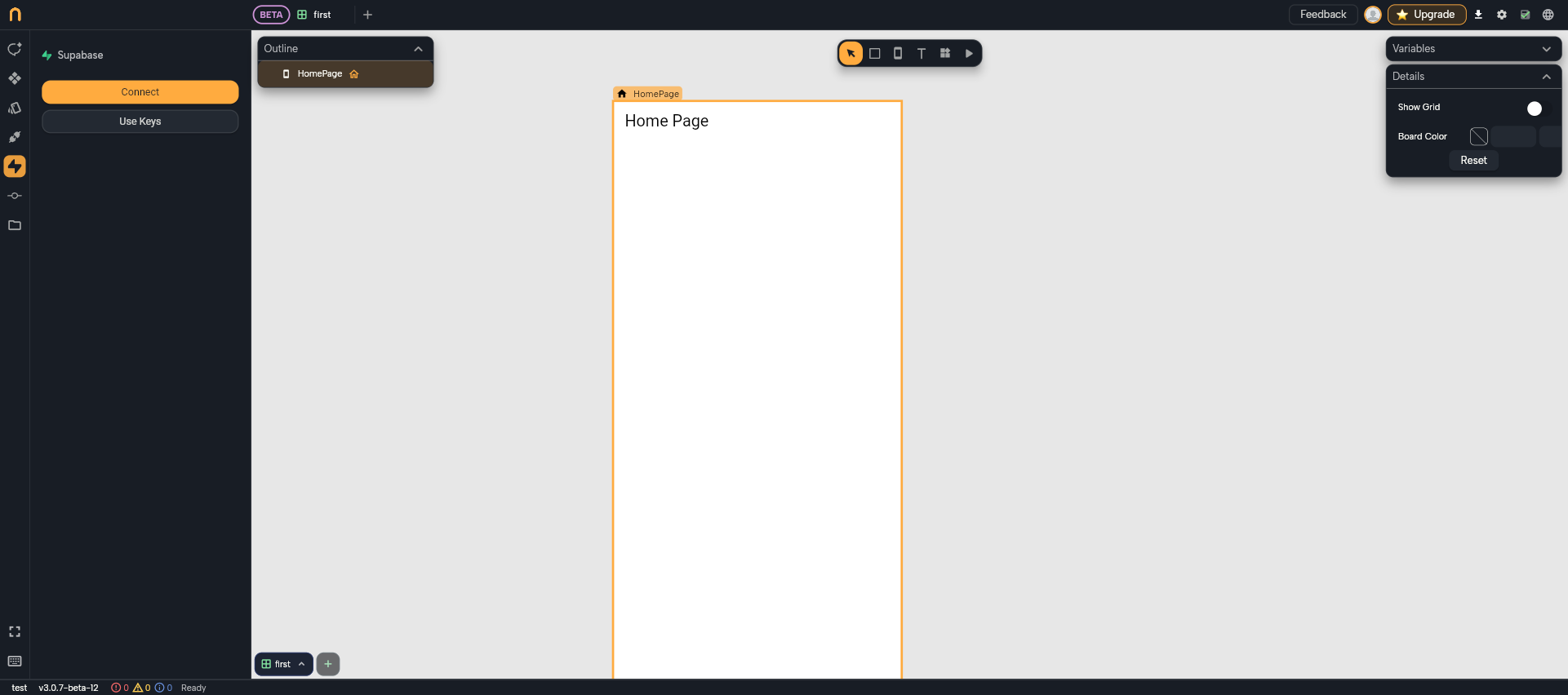
Themes
Your app should look and feel like yours.
With Themes, you can set colors, fonts, and styles that apply across your whole project. This makes it easy to stay consistent and professional.
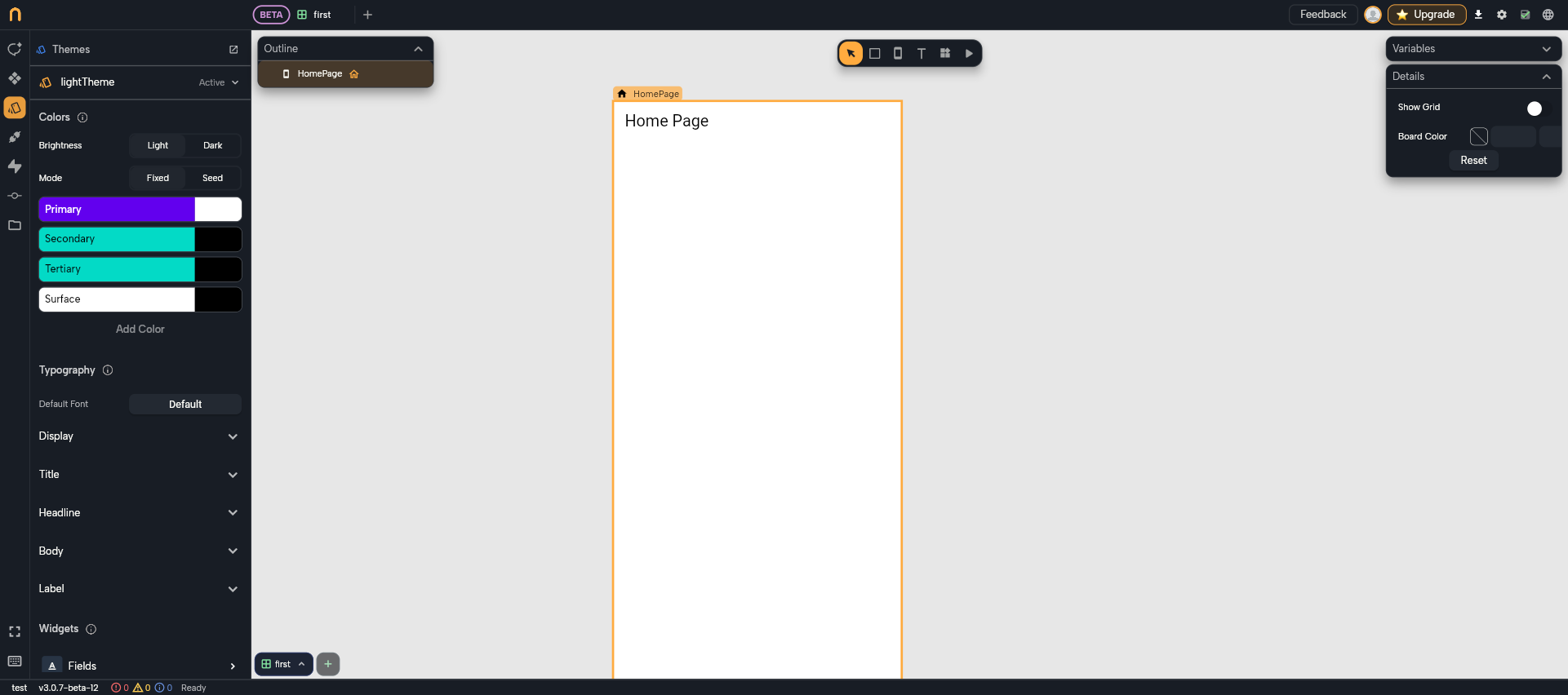
Widgets
We’ve made building your app easier by giving you widgets — the building blocks of everything you create.
From text and buttons to layouts and full screens, widgets let you put your app together piece by piece.
Explore the full list of widgets.
Circuit
Finally, let’s talk about Circuit — the place where your app’s logic comes to life.
Here you can visually set up how your app responds to actions, like what happens when someone taps a button.