Import a Flutter Project
Bringing your existing Flutter project into Nowa is simple. This allows you to continue building on top of what you already have—while taking advantage of Nowa’s AI and visual tools.
Importing works best when your project uses supported packages. If your project relies on packages that Nowa doesn’t support yet, those parts of the app may not display correctly in Nowa.
For example, if you use Riverpod state management, it doesn’t show up correctly in Circuit, because Nowa mainly uses Provider for state management.
Open an Existing Local Project
-
In your main dashboard, click the dropdown next to New Local Project.
-
Select Open.
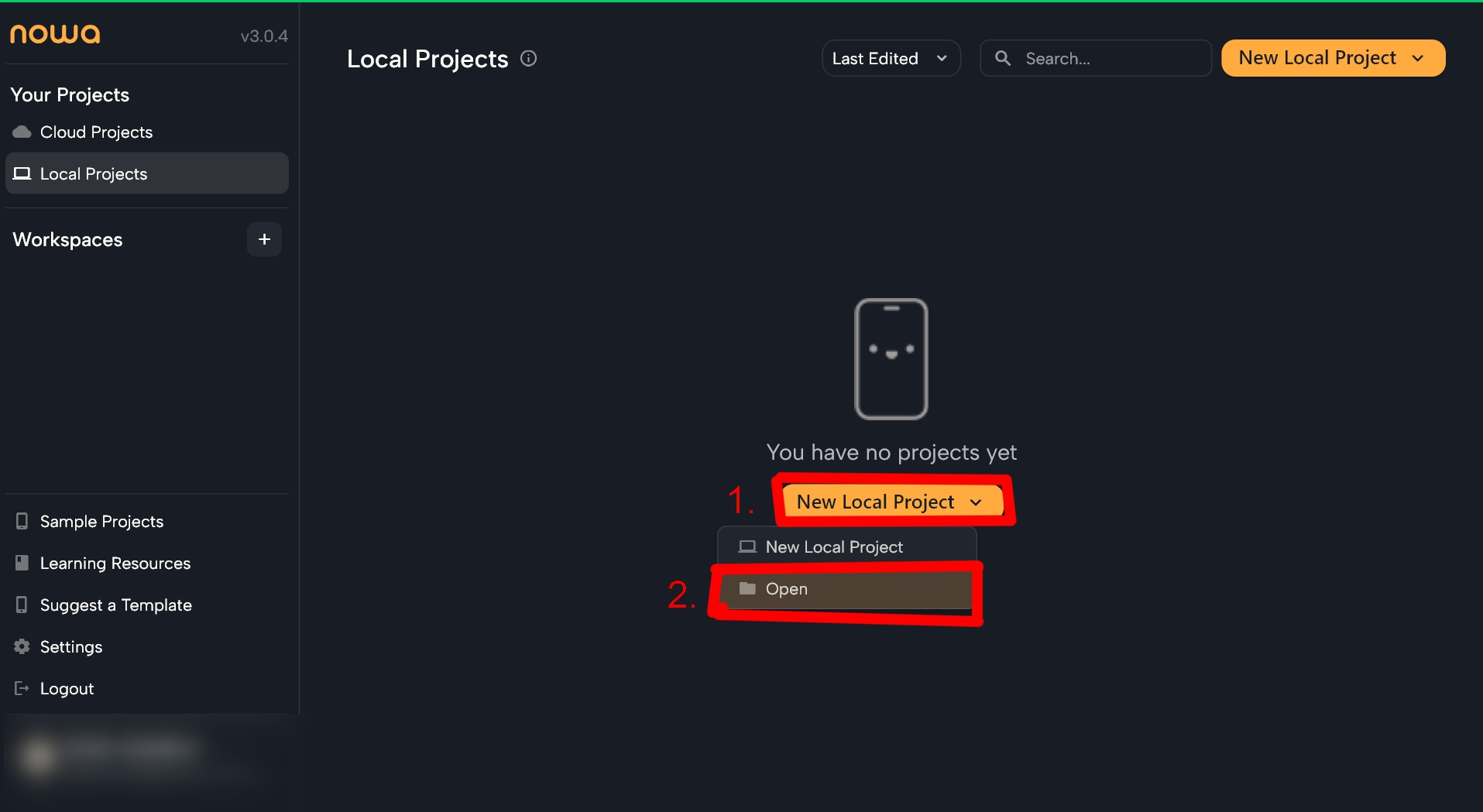
-
Browse to the folder where your Flutter project is saved, then click Choose.
Your project will open inside Nowa. Just make sure the folder you select is a valid Flutter project.