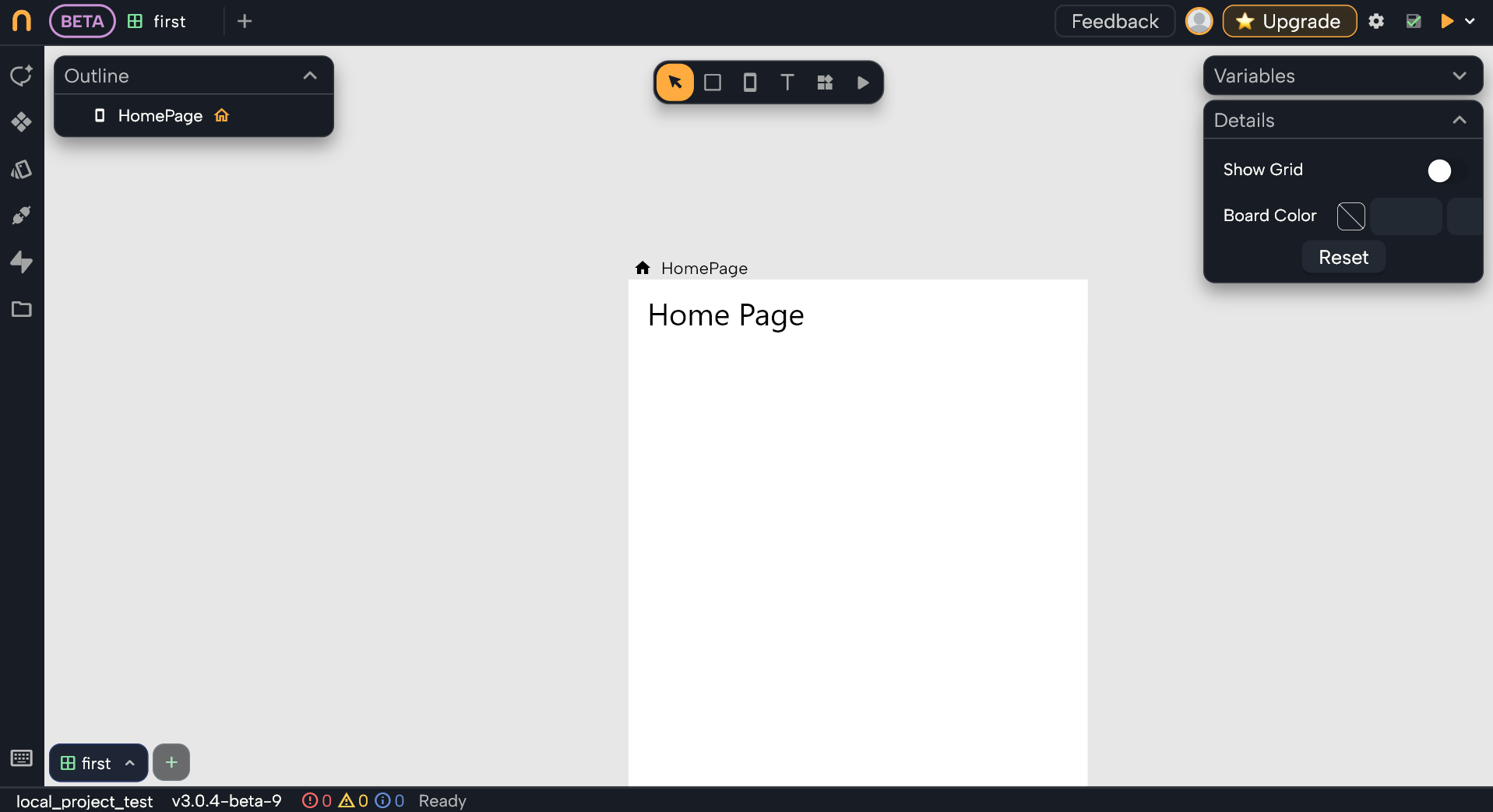Create a local project
Nowa isn’t only available in your browser — you can also use Nowa Desktop, a dedicated app for macOS and Windows.
With Nowa Desktop, you can create and manage your local Flutter projects right on your computer.
This guide will walk you through downloading Nowa, setting up Flutter, and starting your first local project.
Downloading Nowa Desktop
I’ll show you how to download Nowa Desktop.
-
Log in on the Web
Go to app.nowa.dev in your browser and log in to your Nowa account. -
Download the App
Click on Download for Desktop and choose the version that matches your system (macOS or Windows). -
Install
Once downloaded, follow the installation instructions for your operating system.
Setting up Flutter SDK
To run local projects, Nowa Desktop needs the Flutter SDK installed on your computer.
-
Install Flutter SDK
Download it from the official Flutter website and follow the steps to install. -
Connect Flutter to Nowa Desktop
- Open Nowa Desktop and log in.
- Click the ⚙️ Settings icon in the bottom-left corner.
- Go to the Local Setup tab.
- Point Nowa to your Flutter SDK folder (the one containing
bin). - (Optional) Choose a default folder where your projects will be saved.
- (Optional) Add your VS Code path if you want smooth integration.
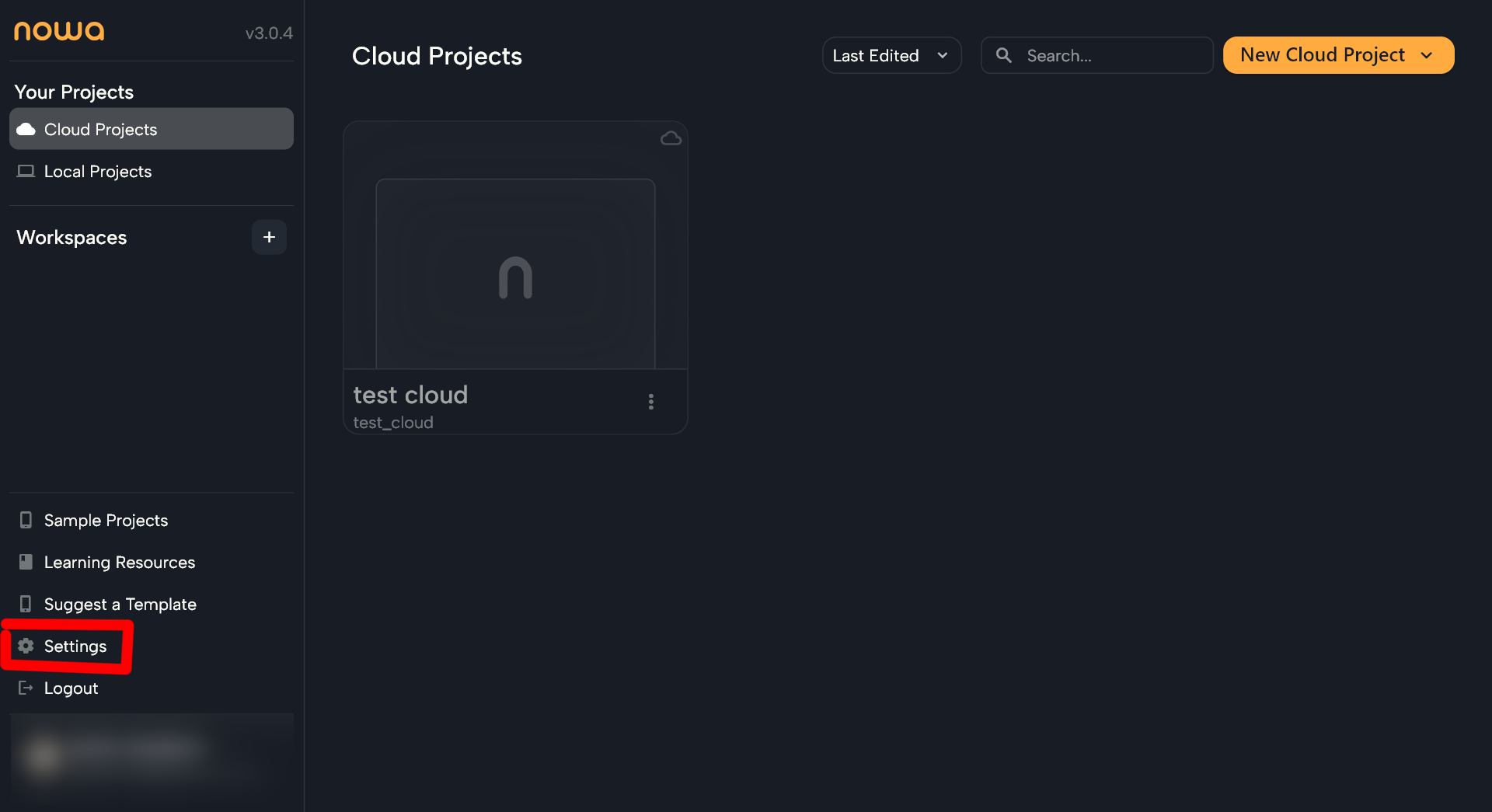
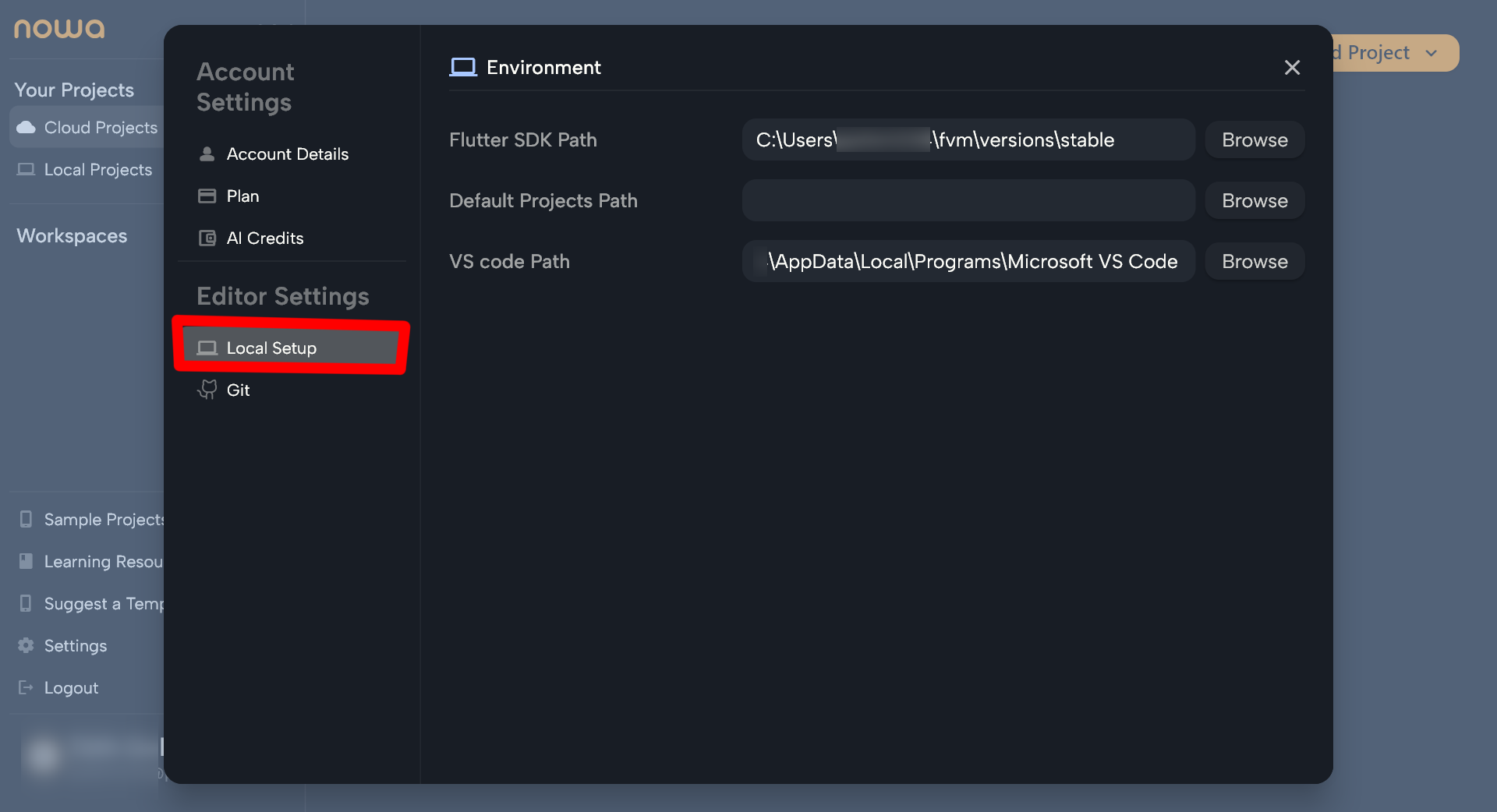
Why use Nowa Desktop?
Nowa Desktop gives you extra power compared to the web version:
- Better performance — runs natively on your computer.
- Local projects — your apps are standard Flutter projects, so you can use VS Code, GitHub, Copilot, and other tools with them.
- Cross-platform testing — run your app on Android, iOS, Web, or Desktop simulators.
- Offline mode — build and edit even without internet access.
Good to know: Nowa Desktop is available for all users — no premium plan required.
Creating your first local project
Once Nowa Desktop is set up, you can start creating your first local project.
-
In the sidebar, go to Your Projects → Local Projects.
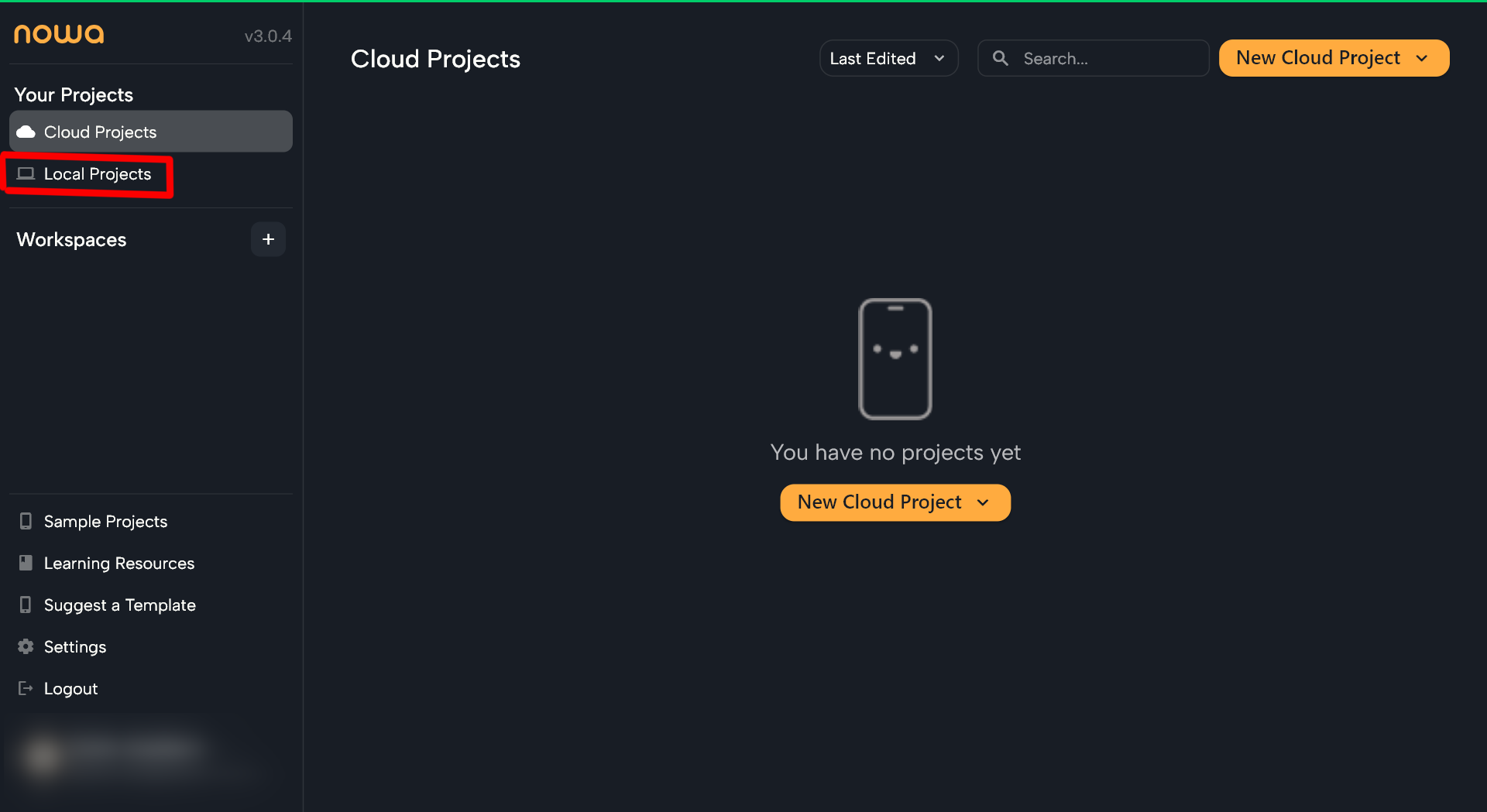
-
Click New Local Project.
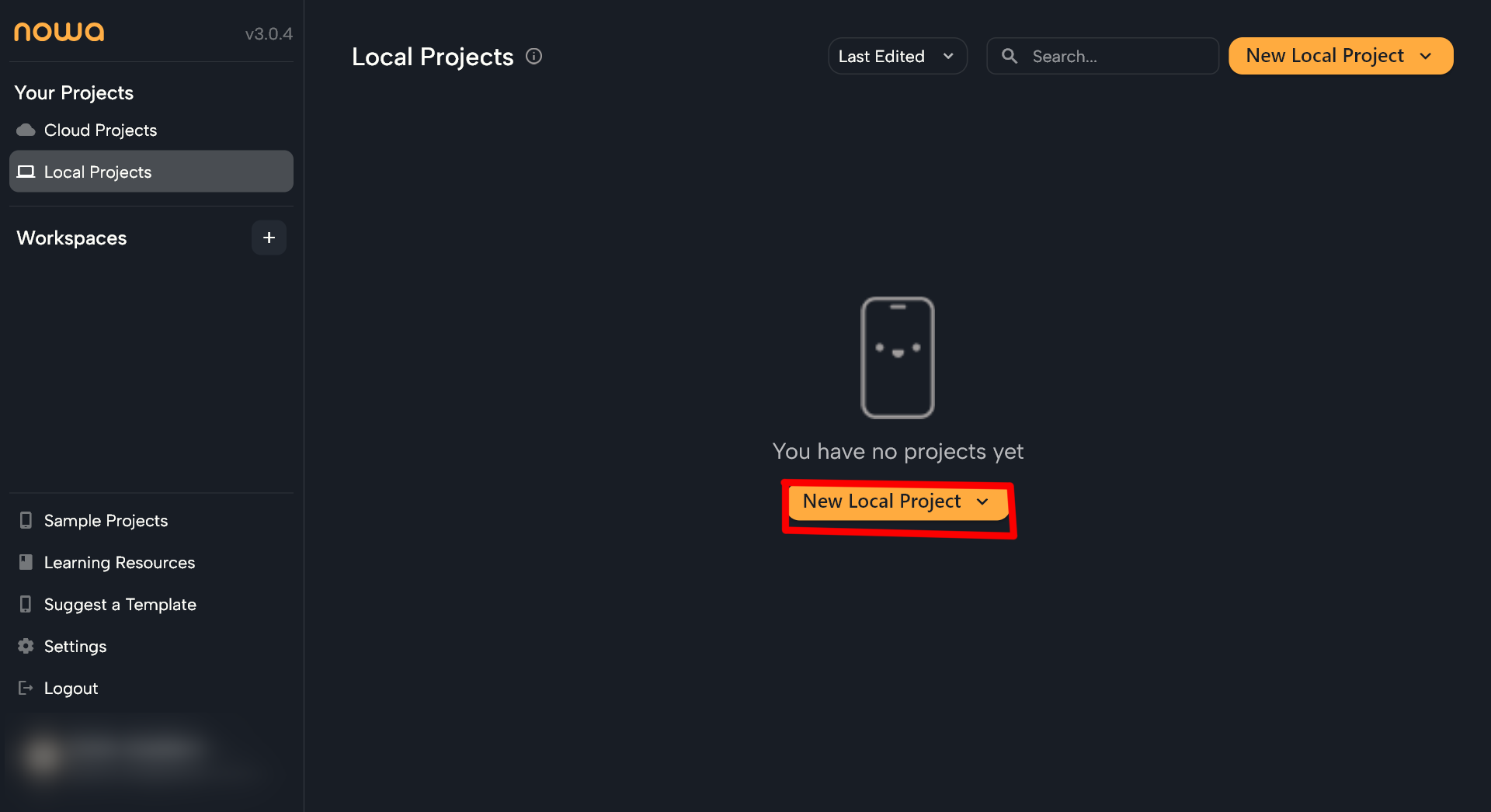
-
Choose New Local Project from the dropdown.
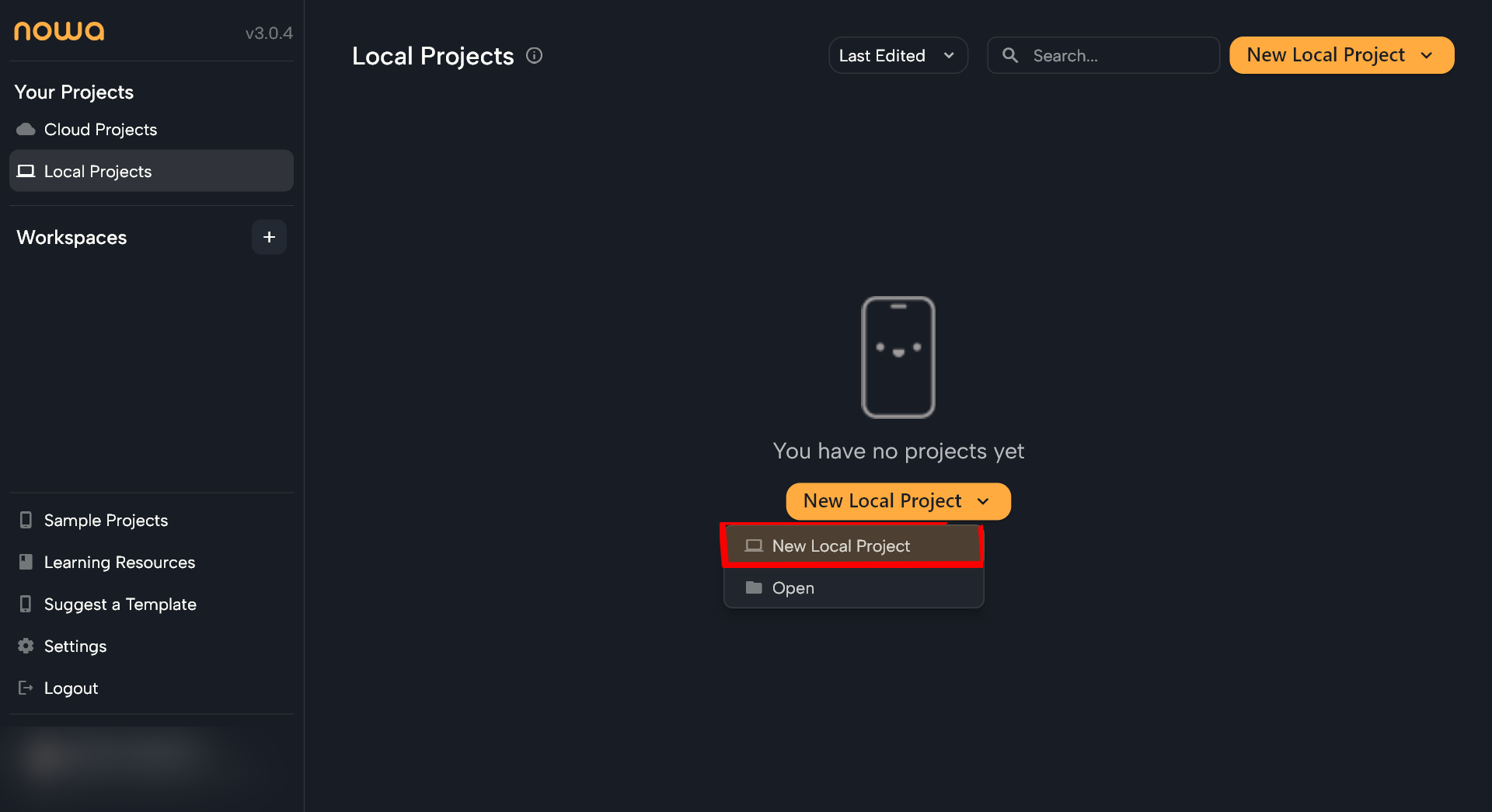
-
Fill in your project details:
- Give your project a name.
- The package name is created automatically.
- Browse and select where you want to save the project.
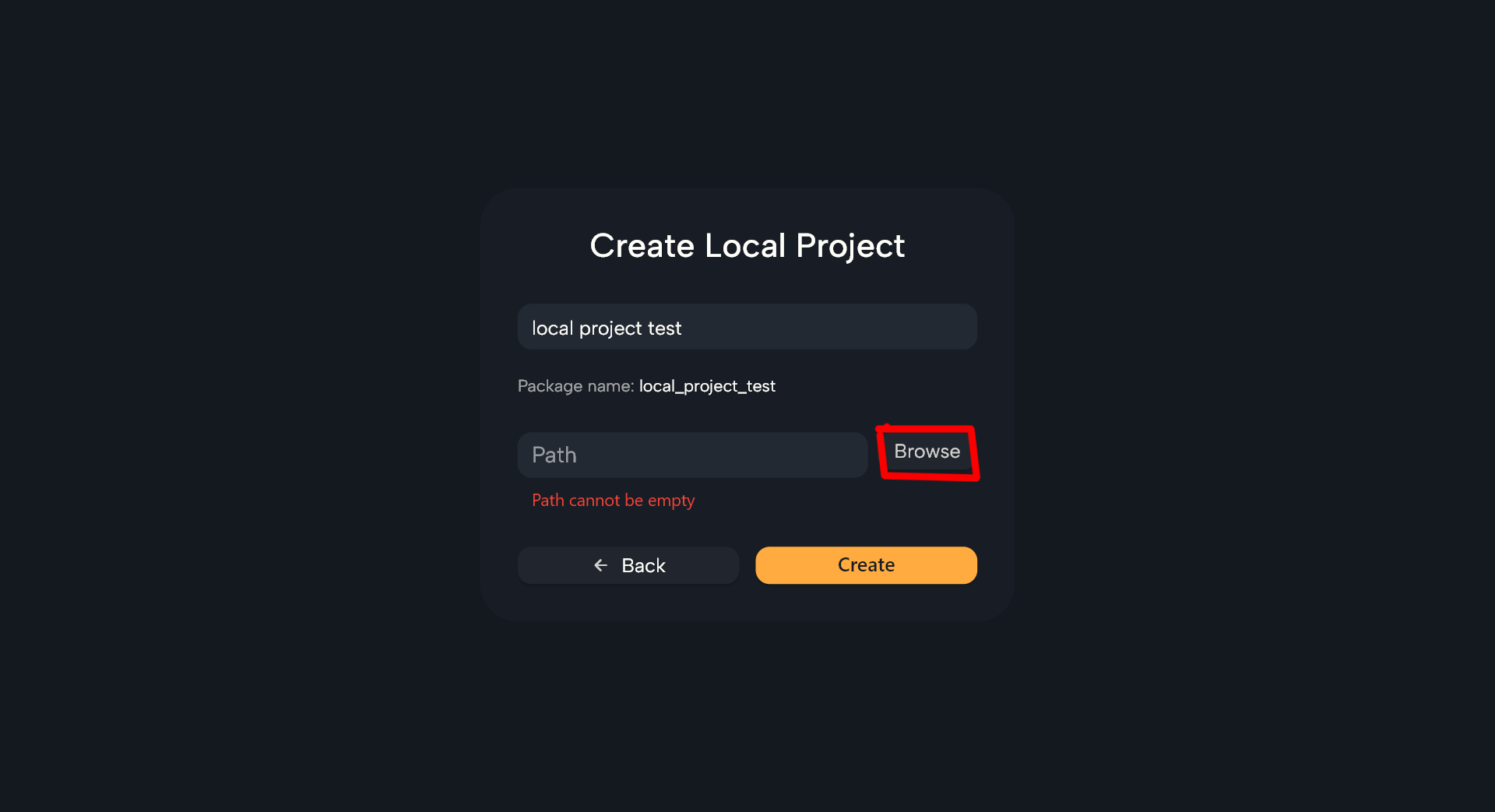
-
Confirm the folder and click Create.
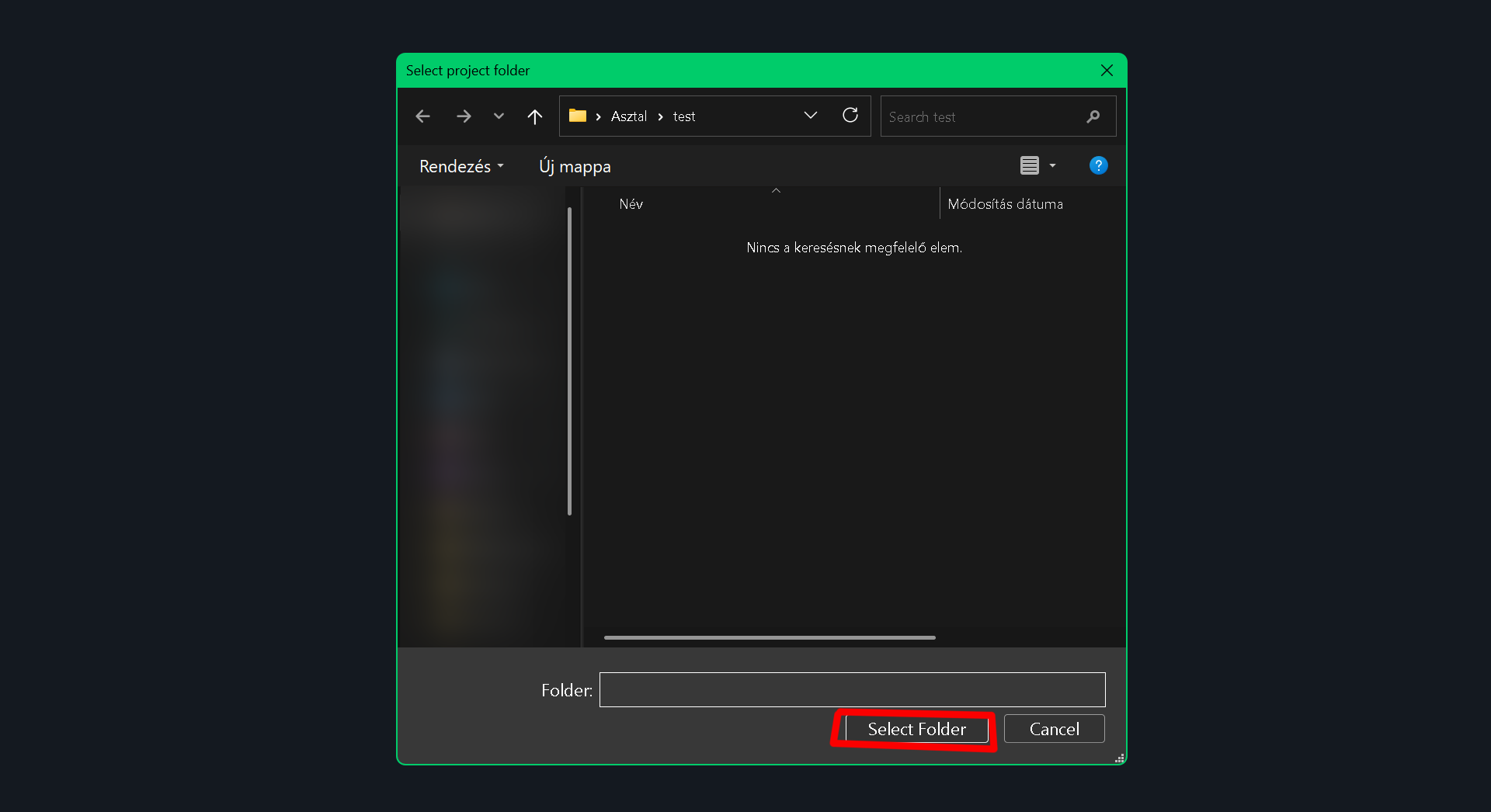
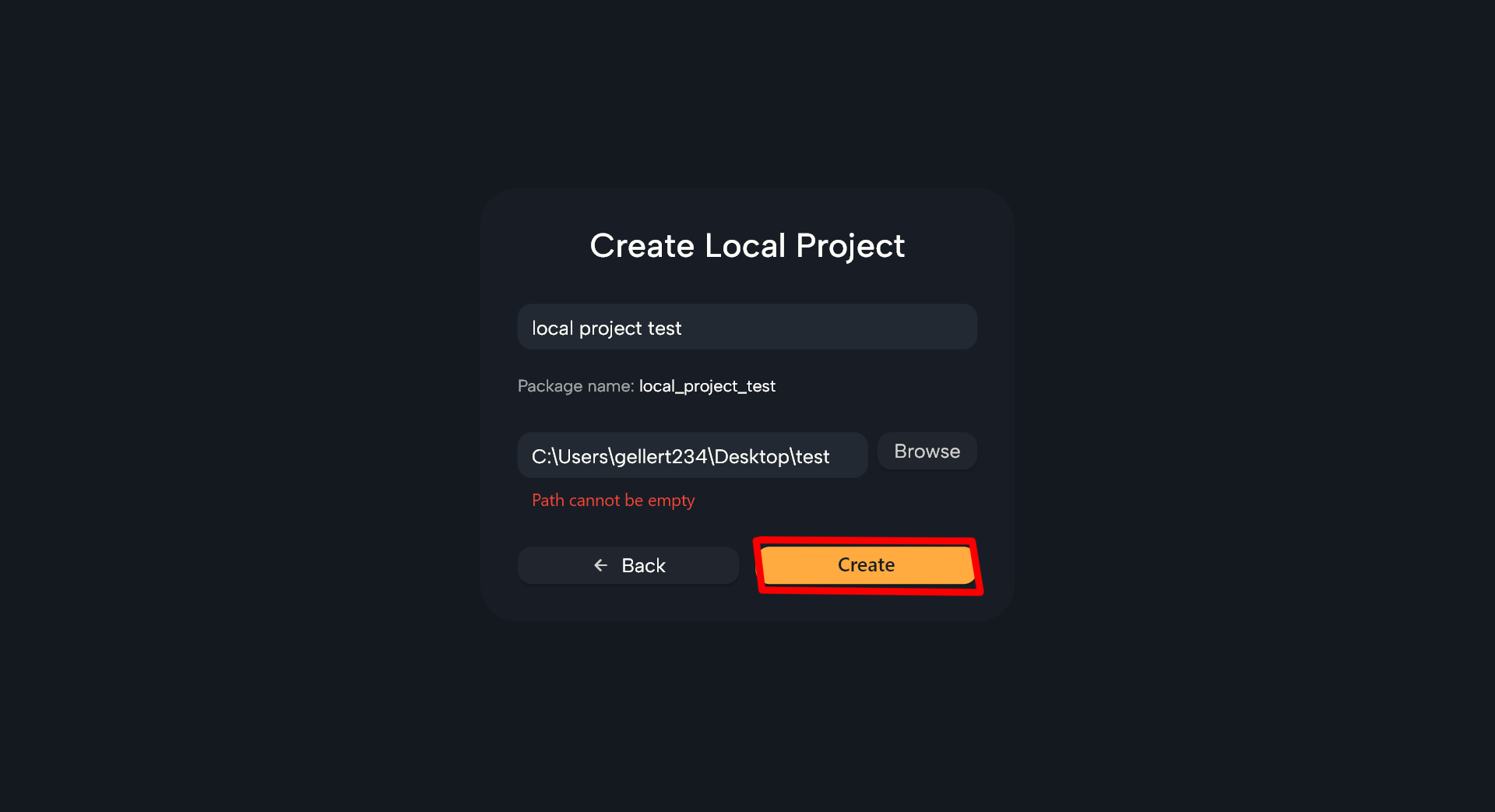
Nowa will generate a ready-to-use Flutter project with all the files you need.